There are so many agencies that charge so much money for monitoring and updating your SEO when the truth is there is a lot of it that is Not Rocket Science! Yes, a lot of work goes into the analysis. We ourselves spend a lot of hours doing it, both manually (white hat) and using deep level tools that we have invested in to ensure we are getting all the information to help your business succeed and move up the search engine rankings, however, implementation of some of the changes you may need to make is very simple, especially if you're using the Umbraco Content Management System and base site template that GSD Digital implement for customers.
Whether your using us for your SEO services through NRS SEO, have another agency doing it for you or are researching it all yourself, updating some of the behind the scenes tags and information used by search engines like Google and Bing, or Social Media networks like Facebook is simple.
Let's get into it!
If you've chose an NRS Web Hosting account that implements Umbraco and the Umazel page system template :
- Open your web site administration panel at yoursite.com/umbraco (The Content Section Is Open By Default)
- Navigate The Content Tree and Click on the page name you want to edit the SEO meta data for.
- Click on the Tabs for each Meta Data item (Titles, OpenGraph and Meta Tags - more info below!)
- Edit the appropriate fields.
- Click Save and Publish (bottom right)
- Done!
The Meta Tags Tab
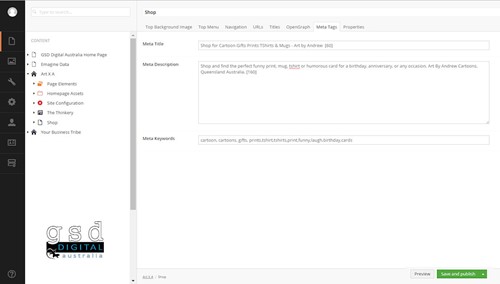
TITLE : According to sources Google typically displays the first 50-60 characters of a title tag. If you keep your titles under 60 characters, you should be ok. Remember to have key search words in your title.
DESCRIPTION : The meta descriptions can be any length, however search engines generally cut off anything longer than 160 characters. Keep meta descriptions long enough that they're sufficiently descriptive, but shorter than that 160-character limit.
KEYWORDS : Although many will say this tag is no longer used there is no harm in having it filled in even as a reminder to yourself of what keywords you should be trying to use in your content writing.
The OpenGraph Tab
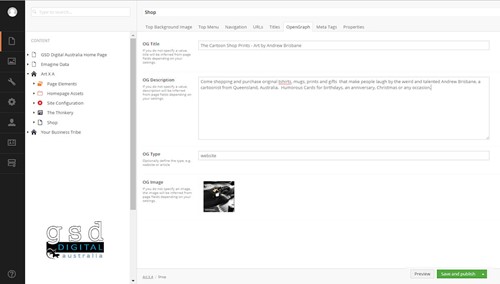
Have you ever noticed a link on Facebook where the image doesn't look right or it's chosen something random from the page? That's because no Open Graph meta data has been used. OpenGraph is used by Social Media Networks like Facebook and does help SEO and search. When a link to a website is made, Facebook and Reddit for example use the OpenGraph meta data found for that page in it's display.
TITLE : Under 50 characters usually sits well on one line when Facebook gathers this data.
DESCRIPTION : Add a few sentences with keywords of course. 230 Characters fills about 3 lines on a desktop display.
IMAGE : As different networks use different sizes for the display (Facebook shows higher resolution whilst Reddit uses a small thumbnail) it is usually best to go for something that will cater for all, and for best results no text on the image unless it's dead center! Using a square 1:1 image is your best bet, however remember that Facebook will trim the top and bottom.
TYPE : For your website it is best to use either "website" or "article" (no quotes).
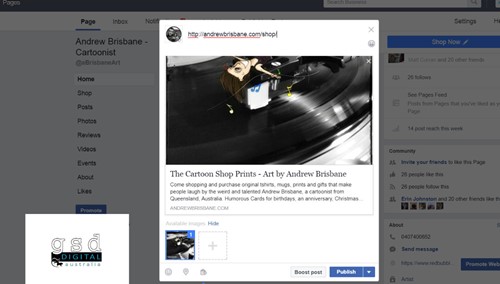
The Titles Tab
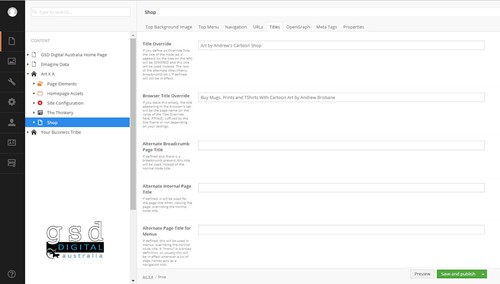
BROWSER OVERRIDE TITLE : This field is the most important for SEO on this tab. Typically we would suggest to keep this exactly the same as the title in your Meta Data - they are the same thing. This is the title displayed at the top of the browser window. If you keep your titles under 60 characters, you should be ok and remember to have key search words in your title.
The other titles in this section are used for display purpose on your website but can also affect SEO! If your page name in the Umbraco tree of content is "Products" for example, you may want to do a Title Override for the page so that more information is displayed when customers browse your website. "Products" is great to keep your content organised for yourself, and also great for an SEO URL (http://yoursite.com/products is short and simple), but a Title Override to display "Australian Health Care Skin Products" on the page to customers and search engines is an extra tick to be much more SEO friendly.
The big one to remember here is that a page name is the URL address, this should be simple, short and use a keyword for search. The page title should give some more info using multiple keywords, but still be brief, to inform BOTH search engines for SEO and customers to read what is on the page they are looking at. The browser title can be a mix of keywords, site name and such, all up giving you 3 locations to plant keywords to be picked up for better SEO.
Summing Things Up!
We want your business to be found and although there are some technical points and tricks and trials and errors that take time when it comes to SEO (which we can help with, keep SEO monitored and report back to you on on your website) there is no reason you shouldn't be able to do some of these simple things yourself, keeping money in your pocket rather than giving it to someone who keeps the simple things a secret.
Find our more information on our Australian SEO Services or our NRS Web Hosting



